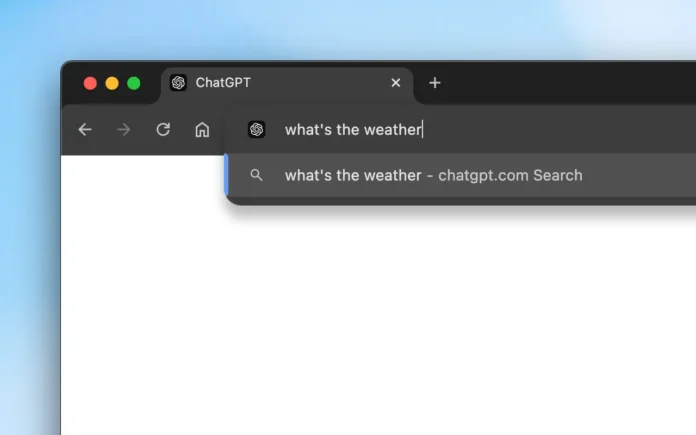Open AI recently released the ChatGPT search engine which curates and summarizes the information from the web, with the help of AI. Along with the search engine, it has also introduced a Chrome extension which can be utilized as the default search engine for ChatGPT search. Now you can use Google search alternatives on desktop and mobile phones. It is quite simple and easy to use. The important part is that it works not only on Chrome but also on any Chromium-based browsers including Edge, Brave, Opera, etc.
ChatGPT extension as the default search engine can take your search and research to another level. It will provide a summarised and precise version of information within a few seconds. All you need is Chrome to make ChatGPT your default search engine. Let’s get to know how to get through it.
Also learn: How to use ChatGPT Search
1. Download the ChatGPT Extension:
First, head over to Open AI ChatGPT Chrome Extension page and click Download Chrome Extension.

2. Add Extension to Chrome
It will take you to the Chrome Web Store where you can click the Add to Chrome button at the top. It will start the installation. A window will pop up and click Add extension. You can now see through the confirmation message that the ChatGPT extension has been successfully added to Chrome.
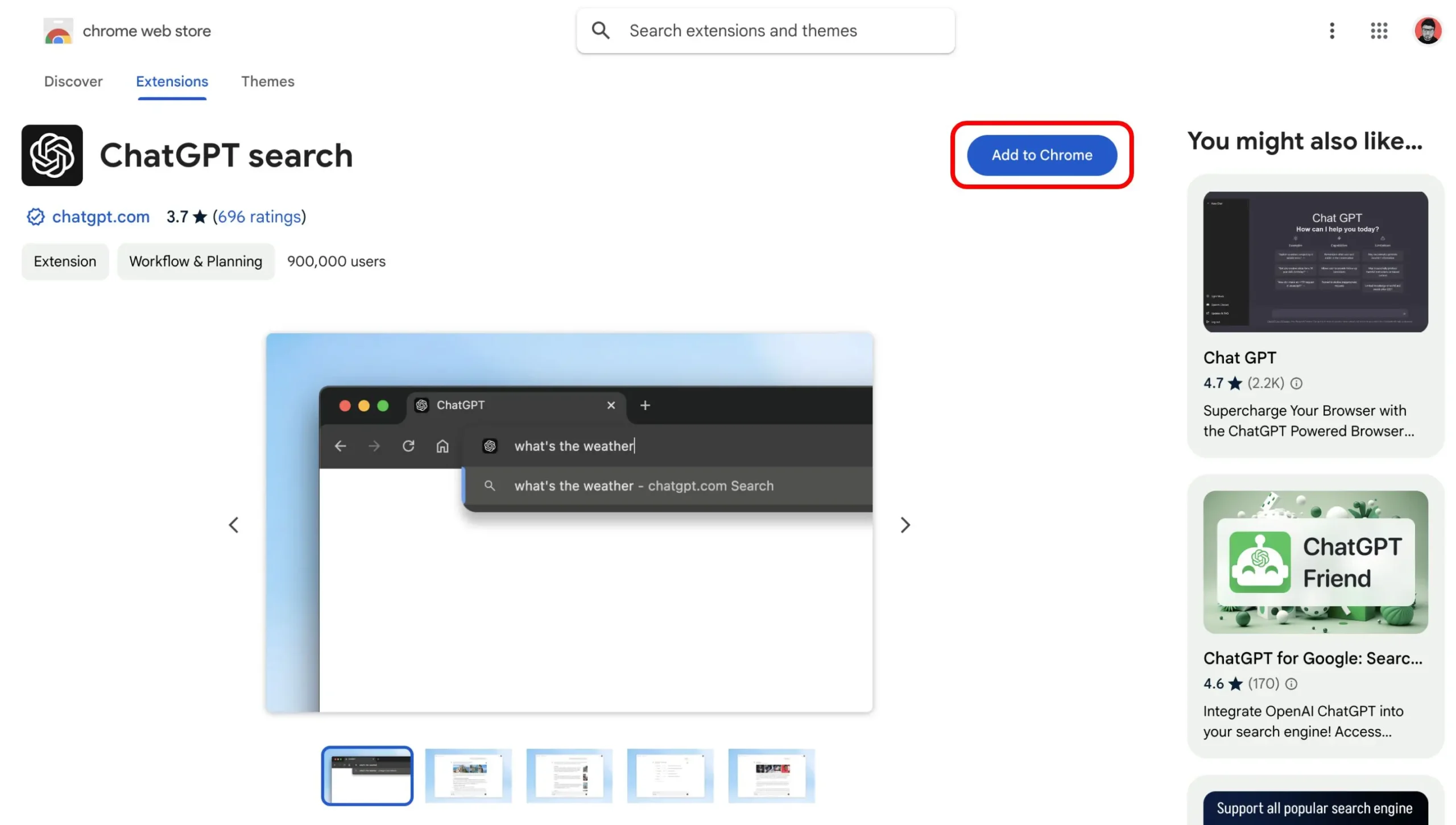
3. Pin the Extension
Now click the puzzle-shaped icon in the top-right corner of Chrome to see your all extensions. Find the recently added ChatGPT extension and pin the icon appearing next to it.

4. Type your query:
Now type any query in the prompt appearing as Google used to suggest. The answers will be the same as those generated by AI.
If you desire to search for more relevant and latest information regarding your query, you need to set ChatGPT as your default search engine in the priority. But if you need more informational data then try staying with Google. But ChatGPT search answers your follow-up queries too, which makes your research more accurate.
It has some drawbacks too like unlike Google, it won’t give prompt answers to your queries like “hospitals near me” etc. Google has massive informational data and ChatGPT has more analytical data. So you can set your default search engine according to your desire or requirements. We are testing the ChatGPT extension as our default search engine. We will add more relevant information once tested complete. For that, visit LatestPhoneTips more frequently.