Ray-Ban’s collaboration with Meta brings a seamless blend of style and cutting-edge technology. It allows you to stay connected while on the go. Whether you want to answer a call, listen to music, use voice controls without Wi-Fi, or capture photos and videos, Ray-Ban Meta smart glasses function smartly. Setting them up is also very easy and takes just four simple steps. We will walk through them further in the article.
Meta View app works as a control center for all functions from voice commands to capturing photos and live streaming and more. You get the glasses ready to use but it requires pairing with your smartphone. After pairing, you can customize the settings and easily carry tech-equipped stylish glasses.
Supported Devices:
Ray-Ban Meta smart glasses are compatible with Android 10 and above. The device must have location services enabled. iOS 14.4 and above for iPhone users.
Setting-Up Ray-Ban Meta smart glasses:
Following are four simple and easy steps to set up the glasses for use.
1. Prepare your glasses for pairing
- Remove the plastic tab between the glasses and the case.
- Take out your glasses from the case.
- Slide the power button on the left frame of the glasses to turn them on.
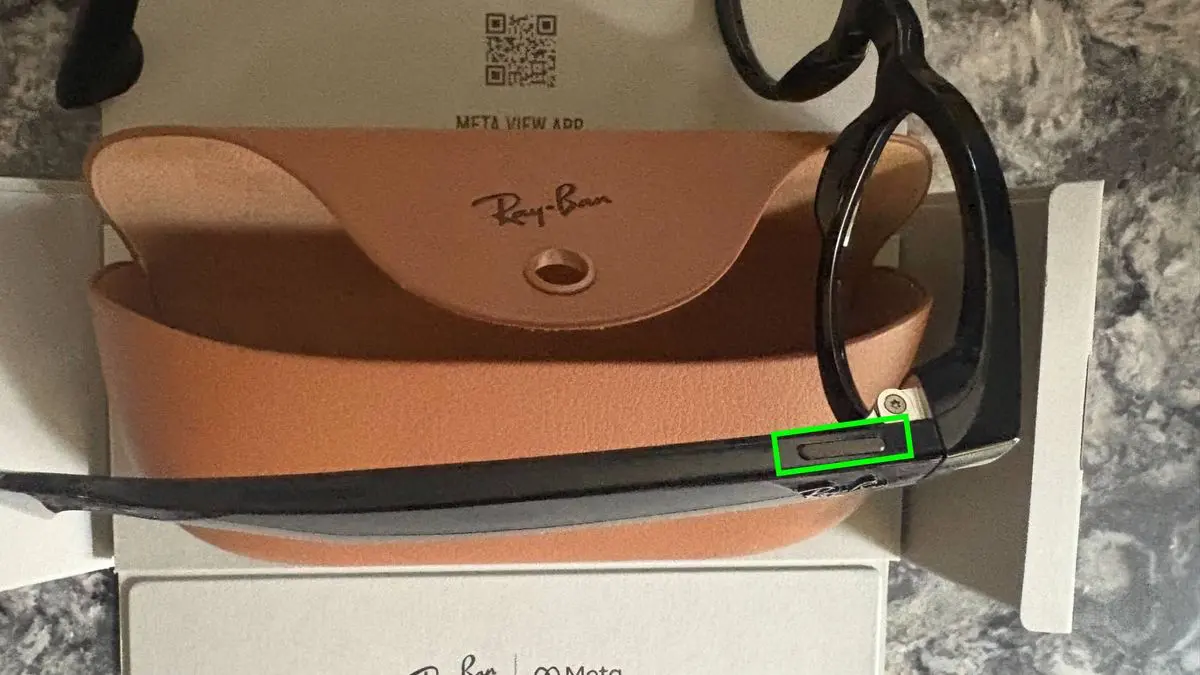
- Put the glasses inside the case.

- When you see an LED flashing blue, your device gets ready to pair with the Meta View app.
2. Pairing with the Meta View app:
You need to install the Meta View app on your phone. It requires a Meta account to process further. You can create an account if you don’t have already.

After installing the app, turn on Bluetooth on your phone.

3. Finish Setting up the glasses with the phone:
After turning on Bluetooth on your phone, follow the app’s instructions to finish configuring your glasses. Keep in mind that the glasses can only pair with one valid Meta account at a time. You will need a factory reset your glasses before pairing them to another Meta account.

4. Enjoy your smart glasses
Now your Ray-Ban Meta smart glasses are ready to enjoy. Use the touch panel on the frame to make or receive calls, capture photos or videos, and enjoy music. You can also use hands-free features by giving a ‘Hey Meta’ command to your glasses.
This was a straightforward guide to prepare and use your Ray-ban Meta smart glasses. Unlock the world of smart features by following these simple steps. They are designed to balance your style and convenience seamlessly. If you enjoyed the guide, share it with your friends and keep visiting LatestPhoneTips for more helpful guides and tech-relevant latest information.


