As the year comes to an end, music lovers around the world await the release of Spotify Wrapped. This music streaming service has become an annual tradition of gathering and presenting the most listened-to songs, artists, and genres from the whole year. If you are excited to see your Spotify Wrapped 2024, we will walk you through the process step by step, including when it drops and tricks to maximize your experience.
What is Spotify Wrapped?
Spotify is a vast library of music, podcasts, and other audio content over the internet. It has both free and premium subscription options. It creates your personalized playlist using algorithms and machine learning. Recently introduced, Spotify Blend also helps you create unique playlists and share them with your friends.
Spotify Wrapped is a personalized and interactive experience by Spotify, released at the end of each year. It gives users a brief wrap of the music they streamed throughout the year. The wrap consists of unique statistics of your listening habits. It includes top songs, top artists, top genres, and a custom playlist.
The Spotify Wrapped 2024 has arrived with a bang. It showcases a more vibrant and unique recap of your playsongs with reimagined logos recalling your best musical moments. The list is in an engaging story format so you can share it with your friends across social media.
How to see Spotify Wrapped 2024
Time needed: 1 minute
Follow the given simple steps to see your Spotify Wrapped this year.
- Update your Spotify app
Spotify Wrapped is available on the latest version of the Spotify app. For that, visit your app store. Search for Spotify and then tap Updates. Install the latest version and you will be able to access all the new Wrapped features.
- Open spotify.com/wrapped
Now visit this link in your phone’s browser with the updated version of Spotify. It automatically directs you to your personalized Wrapped hub.
- Visit your Library in the Spotify app
Another way to see Spotify Wrapped 2024 is through your app. Open the app and tap Wrapped on the top navigation bar. Now tap Lets Go on the 2024 Wrapped banner.
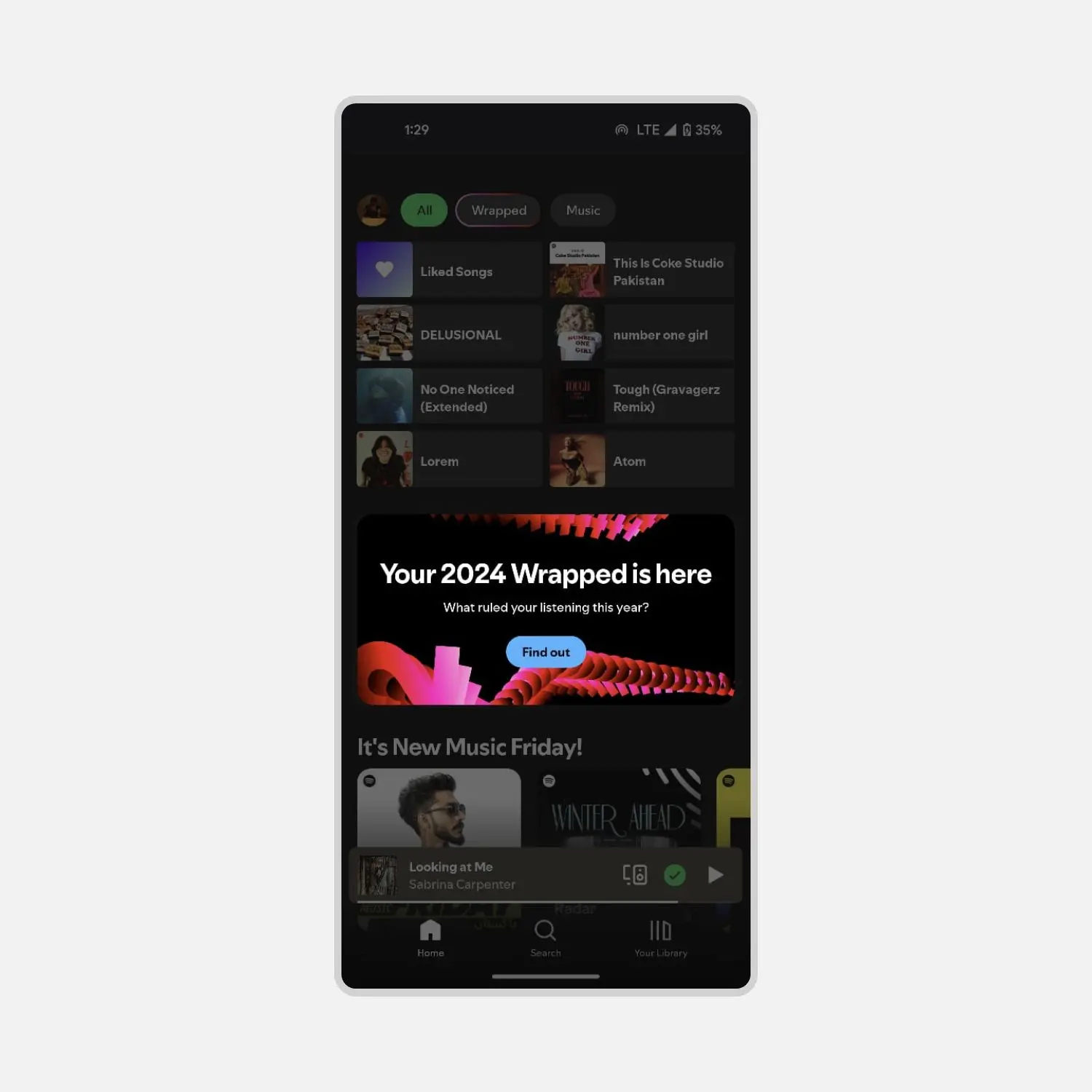
- View your personalized story
Inside the Wrapped Section, you will encounter a story-like interface that guides you through your yearly music record.
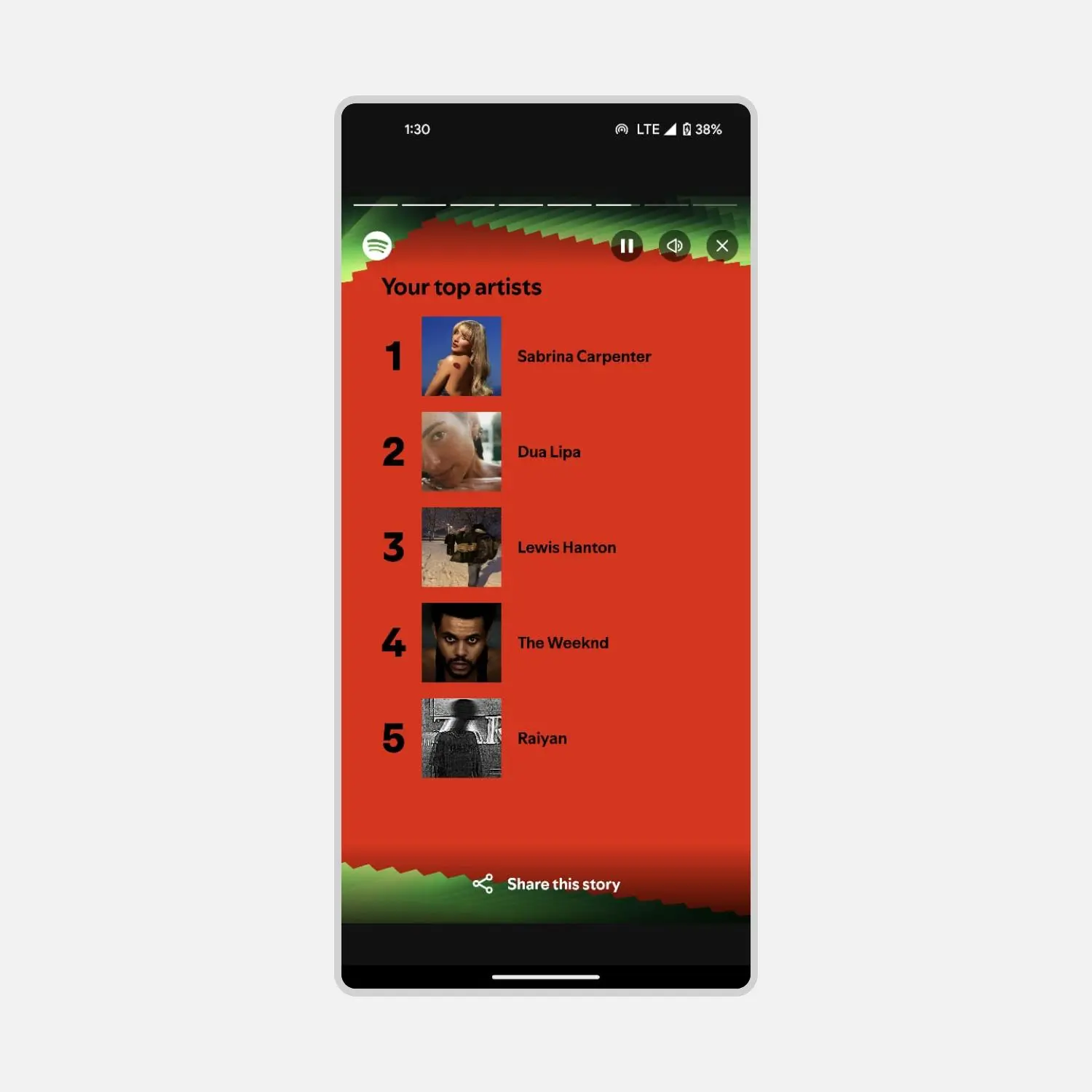
- Share your ‘music in year’ with your friends
Wrapped music is now ready to be shared on social media. Share your unique stats on Instagram and TikTok, and let your friends know your taste in music.
Is Spotify Wrapped not showing in the app?
If you find any trouble accessing Wrapped, make sure you have installed the latest version of the Spotify app. Try opening and closing the app after installing. Moreover, You must have enough listening time on Spotify to have your personalized list.
It was all about Spotify Wrapped 2024. Access it now and discover your refined taste and choices in music, artists, and playlists. Share the list with your friends over social media to make them aware of your uniqueness in music. If you find this guide helpful, share it with your friends so they can also get their personalized music list on Spotify. Keep visiting LatestPhoneTips for more such updates.


