Apple recently released iOS 18 this year and it has tons of amazing features and customizations available for the users. If you can’t wait for it to be officially available for everyone, you can simply download iOS 18 Public Beta on your iPhone right away. You don’t even need technical expertise to do so. Anyone can download and try Apple’s new OS features or at least some features. Things like Apple intelligence won’t appear until later this summer.
Moreover, this is completely free, you don’t need to pay $99/Year membership for Apple Developer’s program as there is a free tier available as well. All you need to do is register an account with your Apple ID. If you can’t wait till fall and are interested in downloading the latest iOS 18 Public Beta, follow the guide given ahead.
Download iOS 18 Public Beta on your iPhone
To download the latest iOS 18 Preview, make sure your iPhone is compatible with this update. If you have any iPhone from the iPhone XR to the latest iPhone or iPhone SE 2020 and 2022, then you are good to go. Note that Apple intelligence will only be available for iPhone 15 Pro and iPhone 15 Pro Max.
What’s good before downloading any beta iOS is to back up your phone. Beta versions are known to have some bugs, and they might not work best for any of your important apps, so it is always advised to update your spare device if you have nothing to lose. Nonetheless, always back up your device before moving forward. So, if anything goes wrong, you can always go back to iOS 17.
1. Enroll in The Apple Beta Program
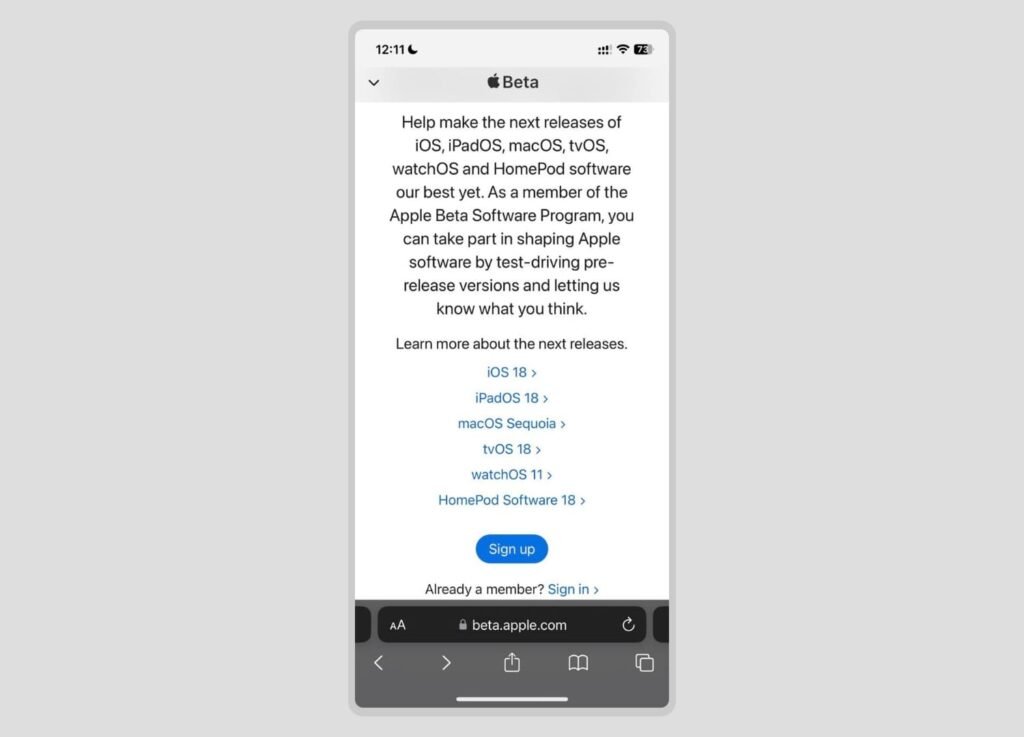
Simply go to Apple’s Beta Program website from your iPhone browser and register your device by signing in with your Apple ID and password. If you are already a part of Apple’s Beta Program, then you can skip this step. Congratulations, you are in the Apple’s Beta Program now.
2. Check for Software Updates on your iPhone
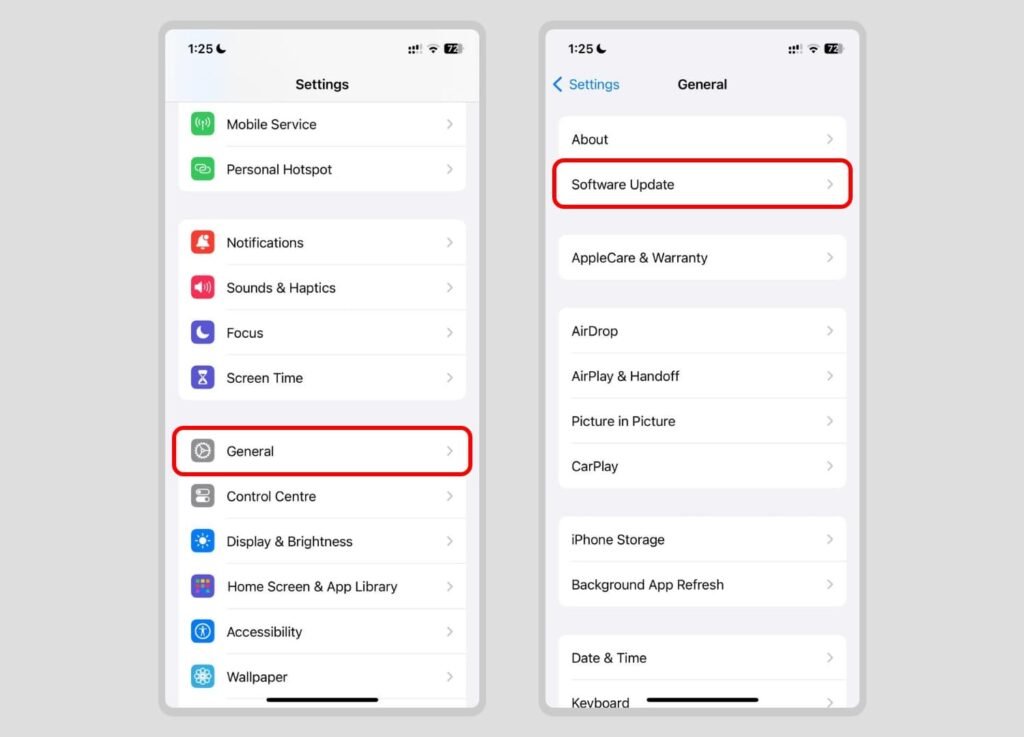
Once you are enrolled in the Beta Program, you will be able to get the Beta update on your phone, to do that, go to settings and tap General. From here, tap Software Update.
3. Select and download iOS 18 Public Beta
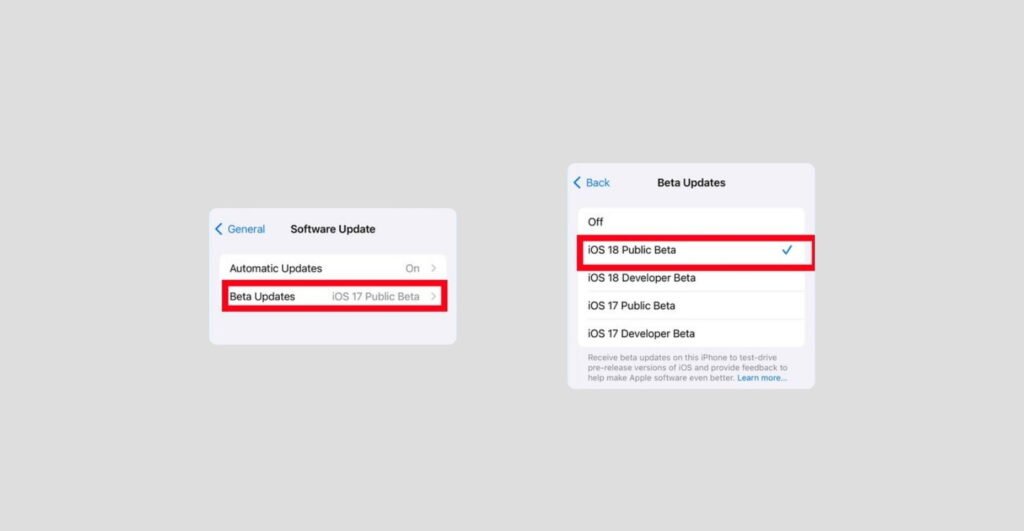
You will find another option inside Software Update that says, “Beta Updates”. Tap on that and then select “iOS 18 Public Beta”. You can also go for developer beta, but public beta is slightly more stable, so I suggest choosing that option.
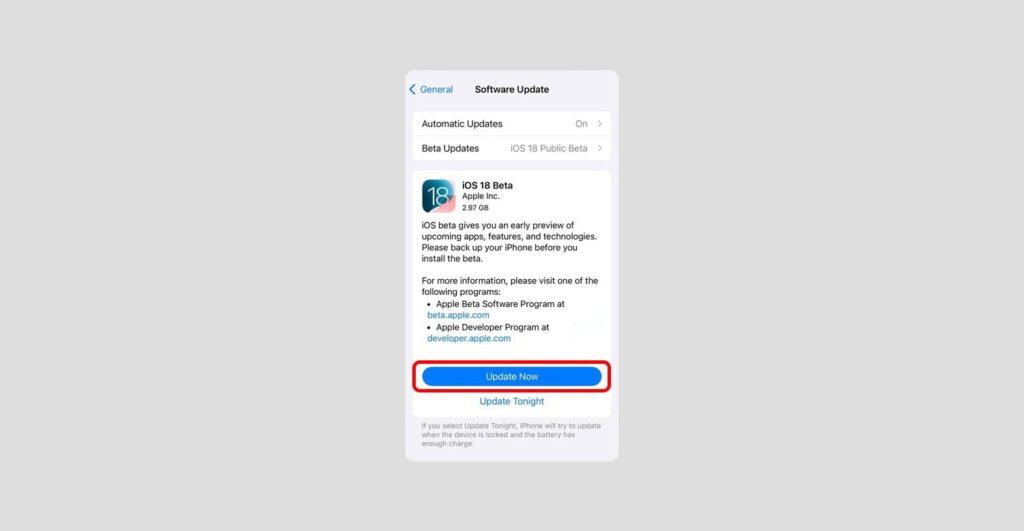
Now if you go back to the Software Update, you will see that the latest iOS 18 Public Beta is available to download. You can click “Update Now” to start downloading it right away or choose “Update Overnight” to download it later.
You will be prompted to enter your passcode and if you have selected Update now, it will start downloading. Downloading betas can take a while, so make sure your device is connected to a charger.
Once, the beta is downloaded, you will be asked if you need to install it immediately or wait until later. When the installation is done, your device will restart and you will need to enter the passcode after it restarts, and voila, you are now in iOS 18 Public Beta.
If you like this guide, make sure to forward this to your friends and family. Also, follow the Latest Phone Tips for more guides like this.



[…] the Beta version, Apple finally released iOS 18 to the masses a few days ago and it’s something we all have been […]