In the latest Android 15 update, Google has added strong Theft Protection features to boost user privacy and security. Google has begun rolling out innovative theft protection features to safeguard Android devices against illegal access. These features aim to give users greater peace of mind by securing personal data and sensitive information in case of device loss. Google introduced these proactive measures for Android 10+ devices via Play Services in May, at I/O 2024.
How to access the Android Theft protection feature in Google Services:
Once enabled, search for “Theft protection” in the Settings app or go to the ‘Google Services’ page. Click the “All Services” tab and then scroll down to find the “Personal & device safety” section. From here you will find the Theft protection option. This built-in feature will help you secure your data in case of mishandling or mishap.
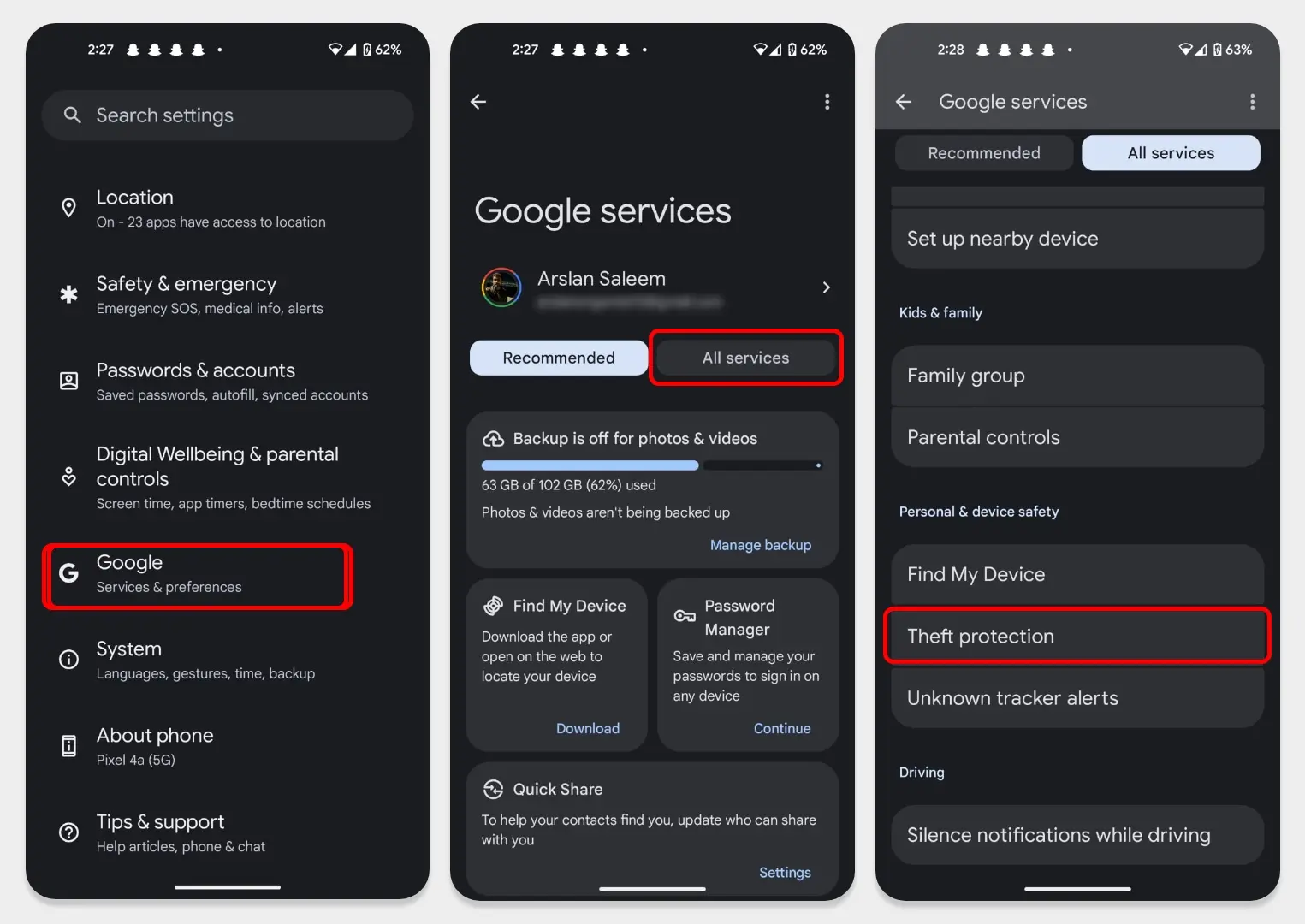
The menu will open up with different locks: Theft Protection Lock, Offline Device Lock, and Remote Lock. The following details show how each lock works.
How Theft Detection Features Work:
It uses device sensors, Wi-Fi, and smart device connections to detect any abrupt theft while using the phone. If that is detected, this feature will automatically lock your screen to prevent the loss of any kind of data.
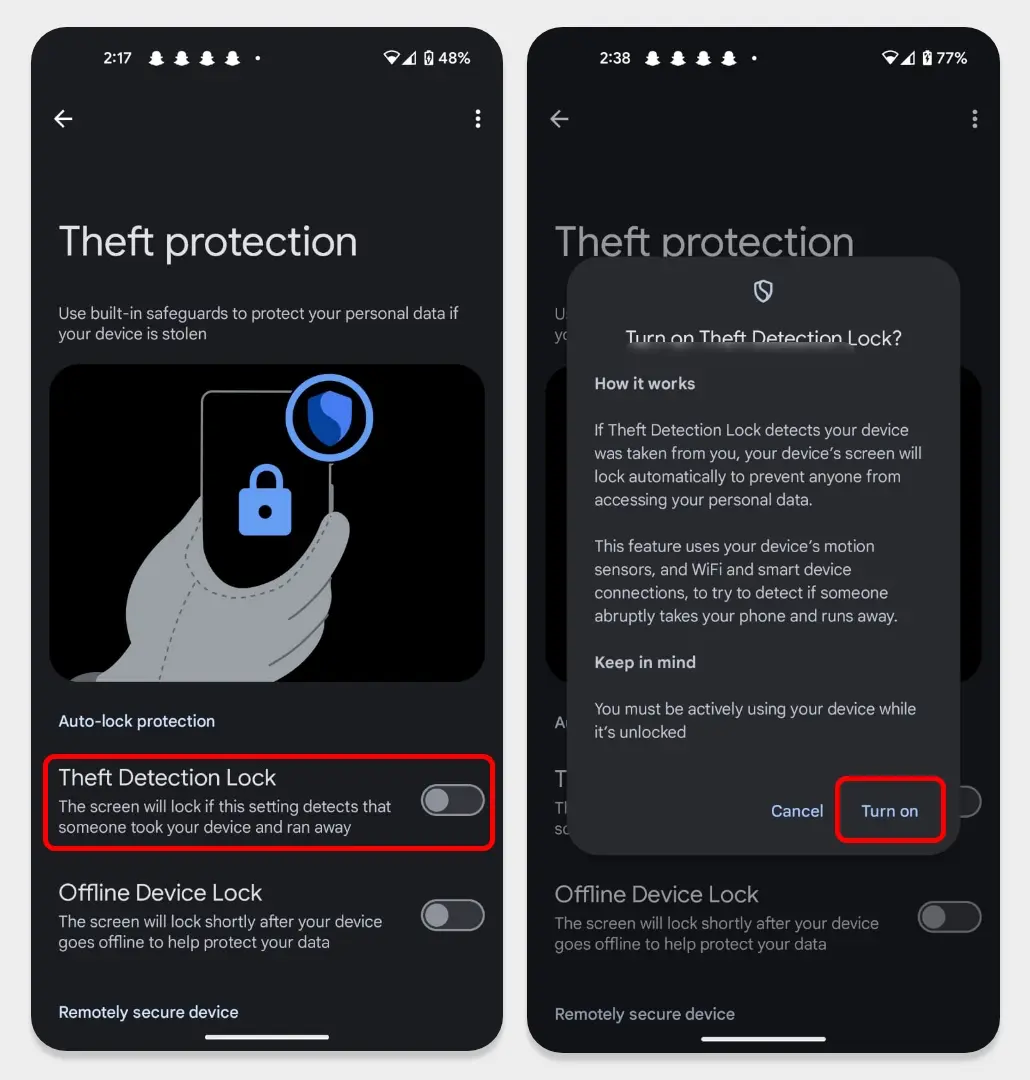
How Offline Device Lock works:
It will work in that case if someone steals the phone and turns off the internet to prevent access to the location. Google will have reservations about whether the phone was being actively used while it was unlocked. Secondly, the screen can be locked up to twice a day. Android can also recognize other signals if the device may be in the wrong hands.
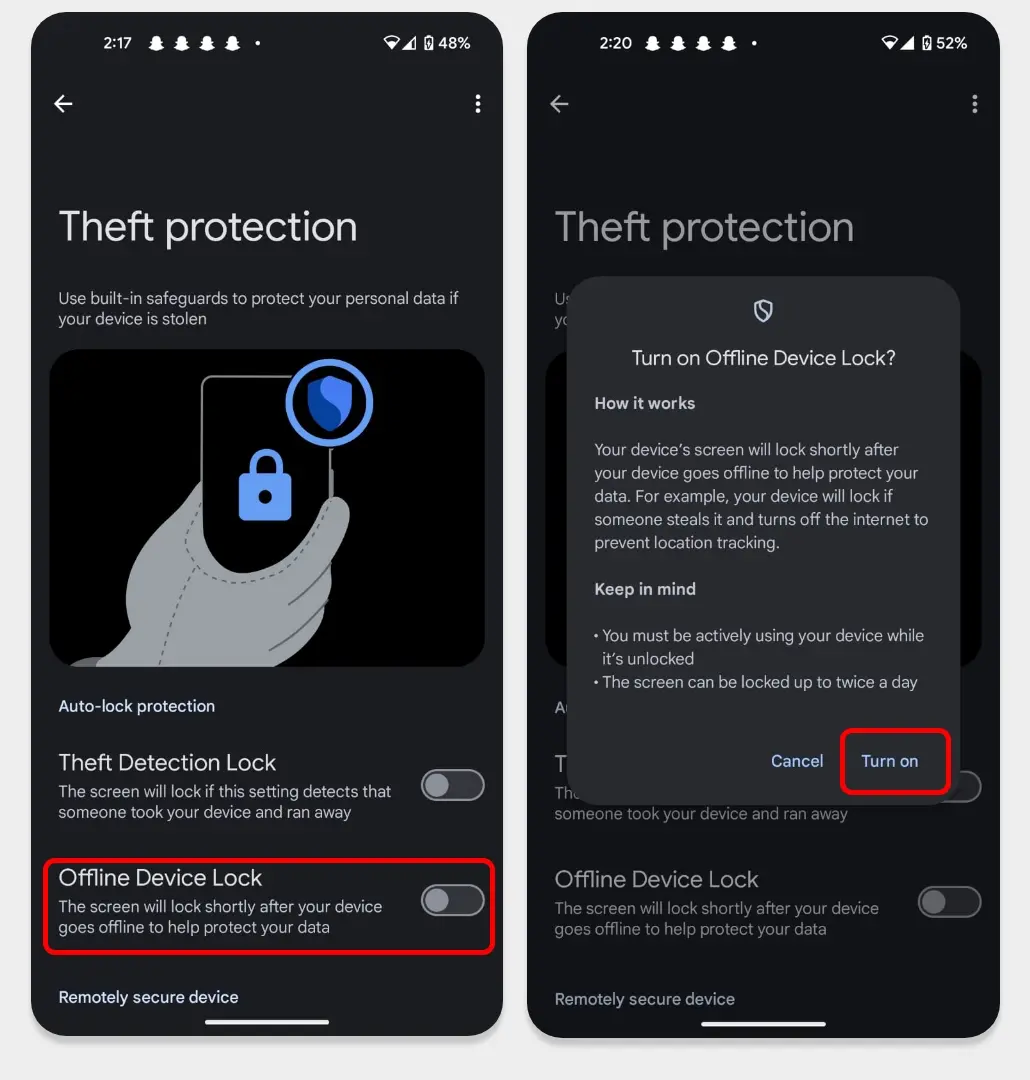
How Remote Lock works:
With remote lock, you go to android.com/lock when your device is stolen. It will let you make a call using the provided number. You confirm the number during the set-up process. Try making this call through a trusted person’s phone. According to Google, this feature works faster than logging into Find My Device.
Google started performing tests in Brazil this June. Android users around the world are now utilizing some of the Theft detection features. At LatestPhoneTips, we also try to provide you with a first-hand experience. We appreciate this Android Theft protection feature by Google. It will help people secure personal data and information before it goes into the wrong hands. Follow and share our platform with other people as it may help others in this good cause.


