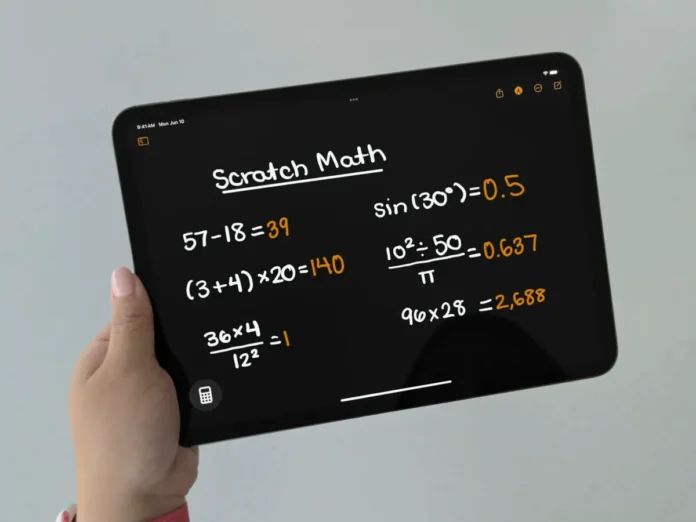Math Notes in iOS 18 is a standout feature in Apple’s latest update. Designed to let users input any math problem, the app leverages artificial intelligence to solve and provide accurate answers quickly.
In the world of complicated math formulas and extensive derivations, solving even a simple sum can become overwhelming sometimes. We millennials struggled with memorizing formulas and their implications throughout our lives. However, students having iPhones can now have access to their Math Notes as Apple has added a new power-packed feature to the calculator app in iOS 18. This amazing integration of a calculator with Math Notes can help you solve complex sums within no time. Seems interesting? But how to use it? Here you will learn how to enable Maths Notes in iOS 18.
iOS 18 recently rolled up new amazing features like customizing apps, sending messages via satellite, and many more. We explored another interesting hidden gem: Math Notes. Let’s learn how we can enable it on the iPhone to make Math less troublesome.
How to Enable and Use Math Notes in iOS 18
This key feature is only available for iOS 18, so make sure that your Apple device is updated with this software.
1. Launch Calculator App:
Locate and tap the ‘Calculator’ app on your iPhone.

2. Locate “Calculator” button:
In the app, go to the calculator shaped button in the bottom left corner of the screen.
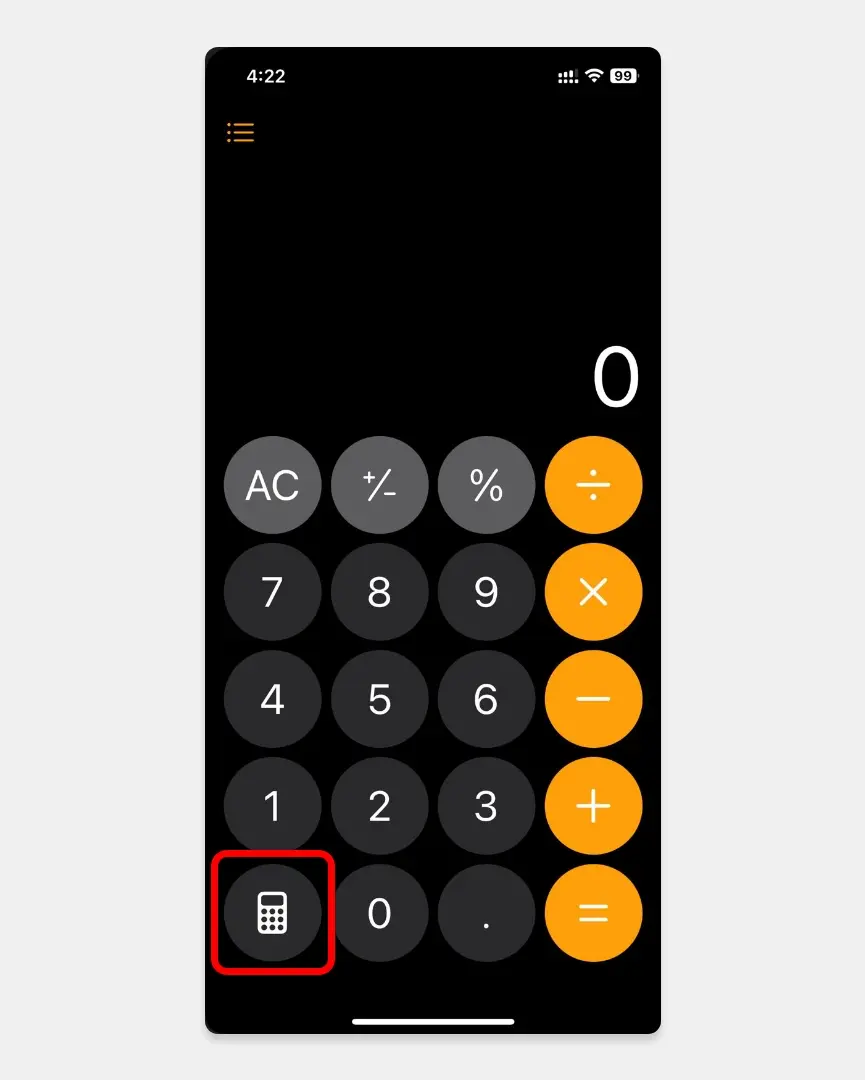
3. Enable Math Notes:
Clicking the calculator button opens an extended menu. Here you will go to ‘Math Notes’ and then press ‘Continue’.
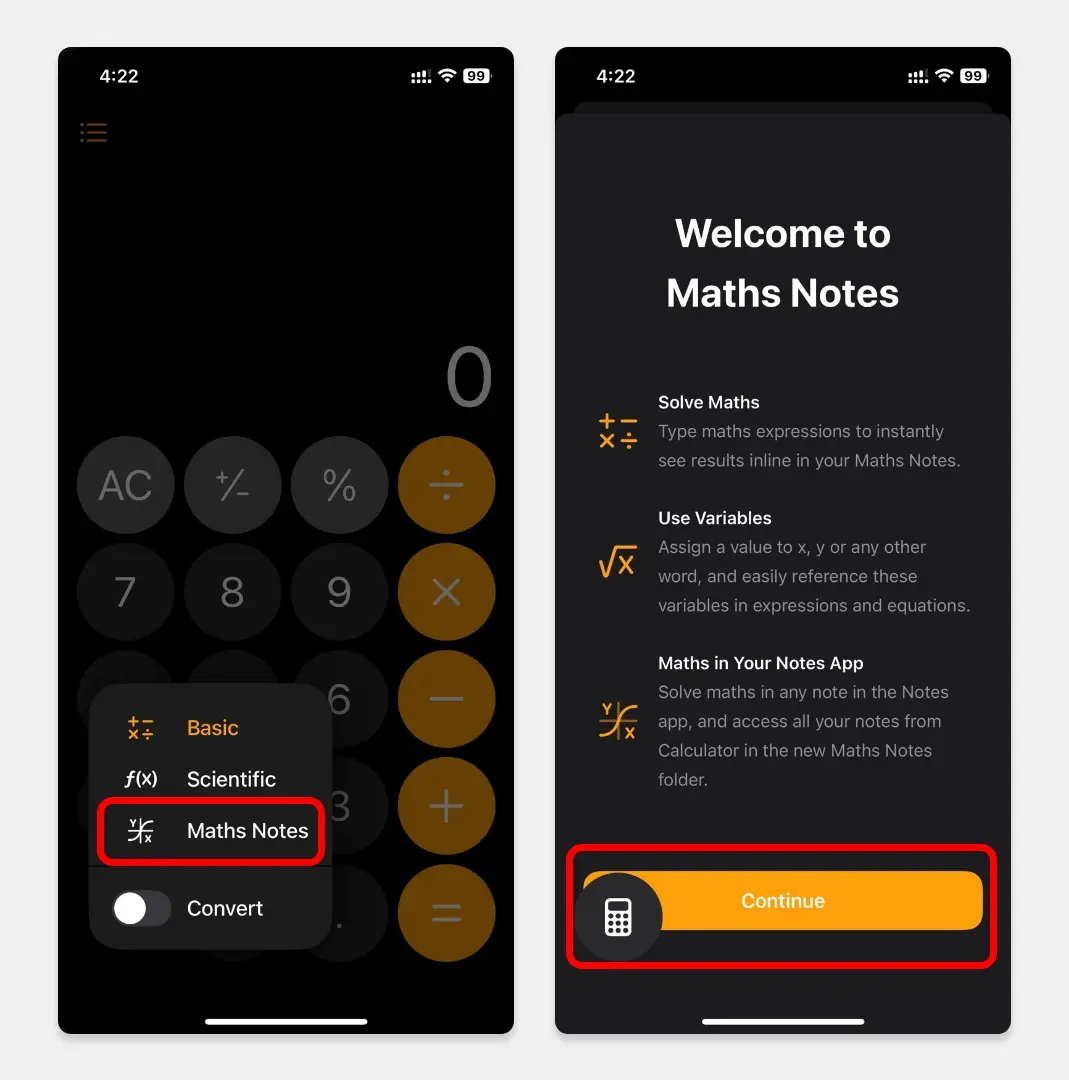
4. Enable the Writing Mode:
From the interface, click the new note symbol (pencil icon) in the bottom right corner. It will activate the writing mode.
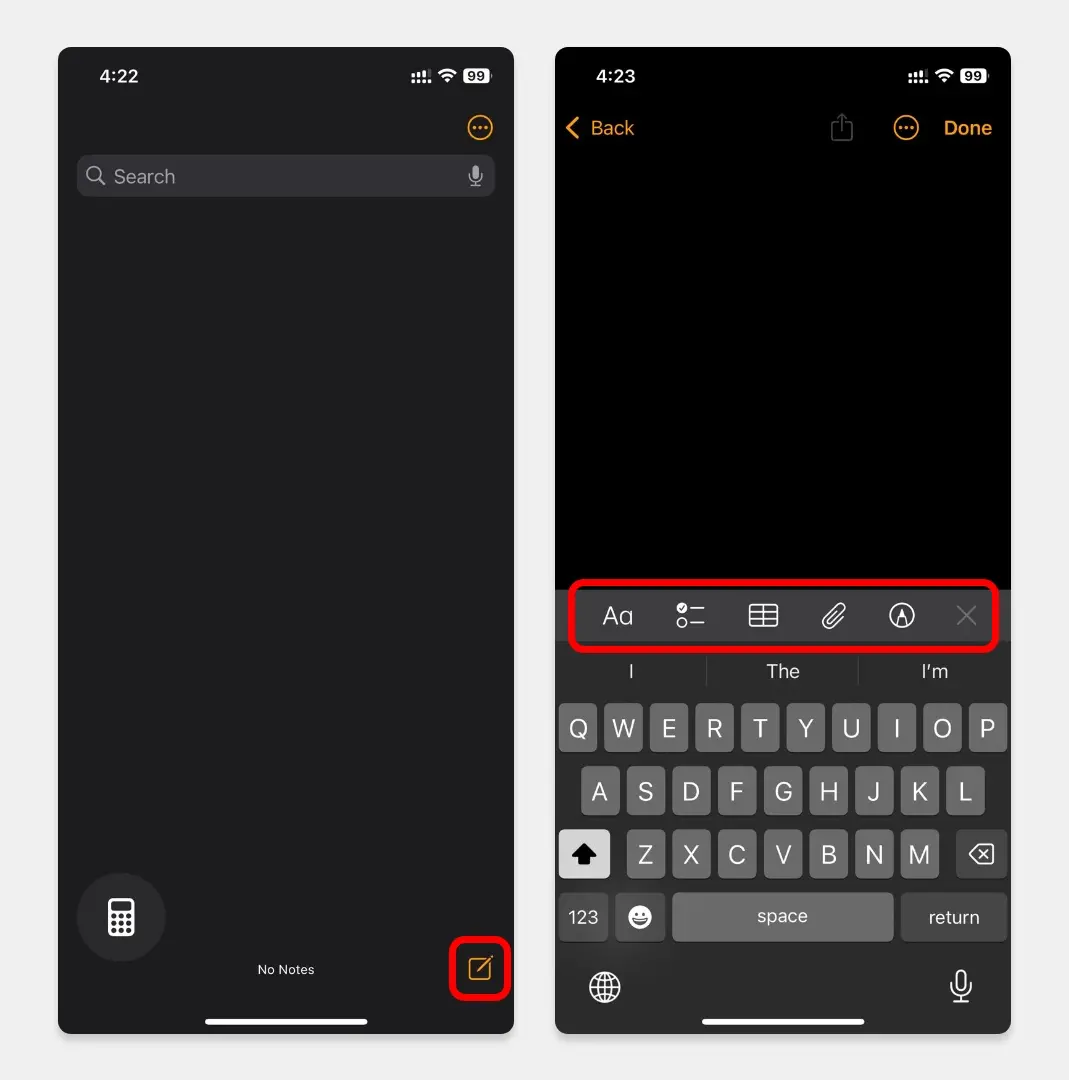
5. Activate Handwriting Mode:
You can also avail the option of Handwriting Mode by enabling it in the Calculator app. The option is available in the ‘Writing Mode’ interface of the Calculator, in the form of a doodling pencil icon. Tapping on it will immediately switch the ‘Writing Mode’ into ‘Handwriting Mode’. The app can recognize the written expression and automatically gives answers.
If you want to get back to the standard calculator while using Math notes, simply click the calculator icon and go for either Basic or Scientific Mode.
Using Math Notes on iPad:
You can use Math notes in iPadOS in the same way but with the additional luxury of using an Apple pencil (if you have one). Once you enable Math Notes in iOS 18, you’ll feel like having a Math mentor a few clicks away.
We at LatestPhoneTips are thrilled to use this problem-solver feature of iOS 18. If you also want to sort your life, enable Maths Notes in iOS 18 and organize your mathematical thoughts. Also, share it with your friends and family to spread this feature to the maximum. Stay tuned for more wonderful tips and tricks to make your life a little more cool.