Instagram, one of the most engaging social media platforms, is taking significant steps to enhance user experience. After having a live location feature, you can now reset suggested content on Instagram. This feature is designed for users who are bored with the current content recommendations. It also helps those who have evolved their interests in terms of social media content. This feature eventually gives the users a fresh start. Let’s learn more about it.
What is the ‘Reset Suggested Content’ Feature?
The recommendations across the Feed, Explore, and Reels depend on your interests, Instagram search history, watch history, and the time you spend on a particular type of content. Instagram will automatically recommend the data that reflects your interest. If you are no longer interested in that content, you can erase algorithm data.
How does the “Reset Suggested Content” feature work?
After activating the feature, you can reset your algorithms from scratch. It provides an ample space for the new data. Instagram algorithm restarts learning your new preferences and then suggests the data accordingly. In short,
- It clears the existing data.
- Then it relearns your preferences through your likes, comments, saving, and sharing posts.
- After some time, Instagram autotunes algorithms according to your new taste. Finally, the Explore Page, Reels, and Feed start reflecting your interests.
Related: Instagram Live Location Sharing Feature
How to reset recommended content on Instagram?
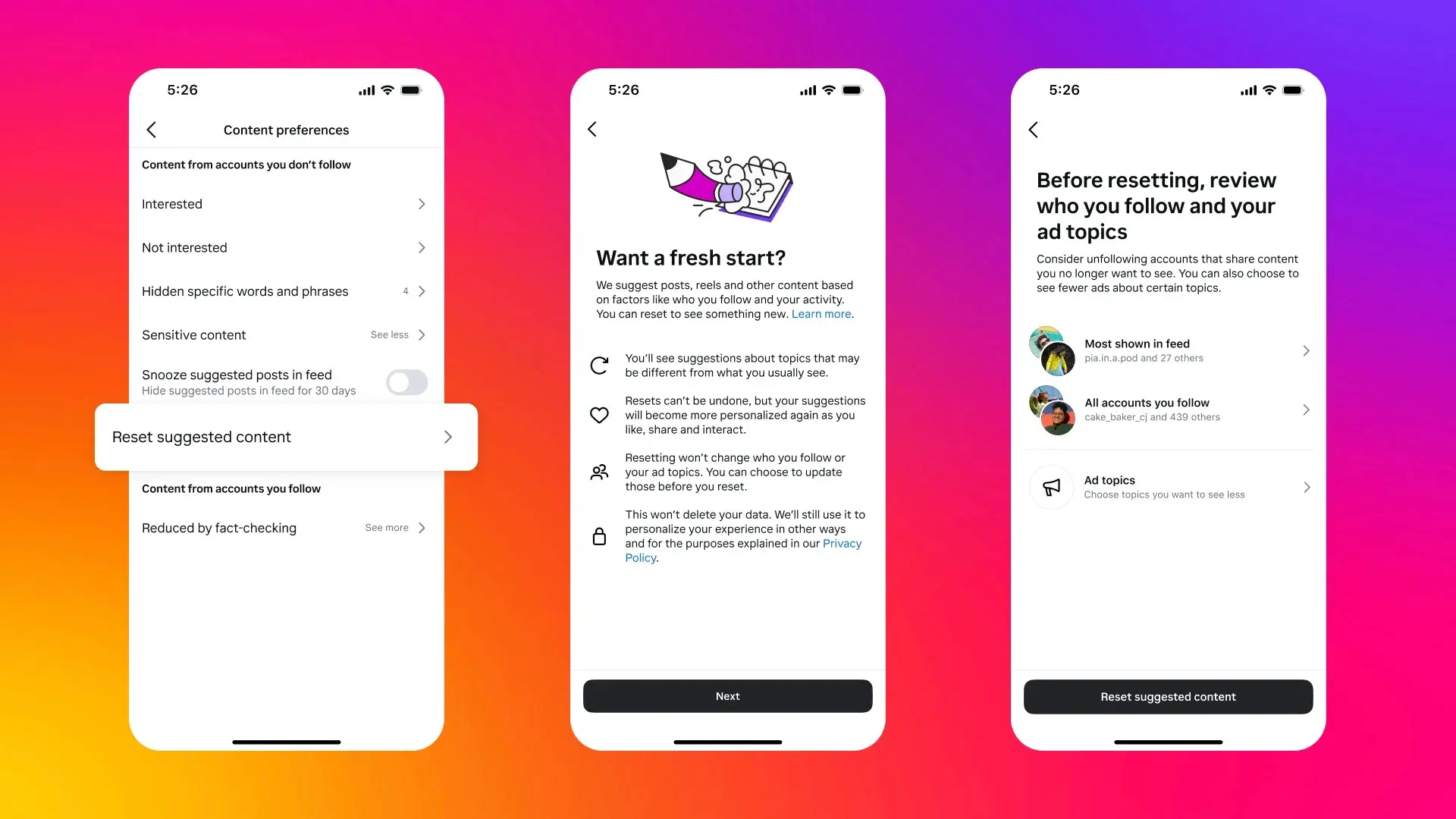
Meta gives a simple process to use the ‘Reset Suggested Content’ feature. You might find this feature on your gram but can’t use it until it is available globally. Here’s how you can activate this feature once available:
1. Open the Instagram app on your Android or iOS.
2. Go to Settings by clicking the three-dash menu on the top right corner of the screen.
3. Scroll down to find Content Preferences.
4. Here you will find the Reset Suggested Content setting. Tap it.
5. Instagram will share some important points regarding the reset process. Review them.
6. Confirm your choice by tapping Reset.
After reset, Instagram will take you as a new user in terms of algorithm data. It will learn your choices through the interactions.
Key Points:
- This action is irreversible, once done you can’t restore previous suggestions.
- Once activated, the users might see neutral content.
- After reset, personal or stored data such as following accounts or saved posts remains the same.
- This feature is specifically beneficial for teenagers. Instagram adheres to stricter safety controls and provides a secure environment for all.
This was all about this feature. We at LatestPhoneTips try to adhere to all the major developments and happenings occurring in the tech world. Visit us frequently to stay updated with the latest information. Share with your friends and family as well.


